Mbook provides several levels of access through user roles, limiting access depending on the privileges of the individual user (Administrator, Group Manager, Project Manager, Bench Chemist, or Guest).
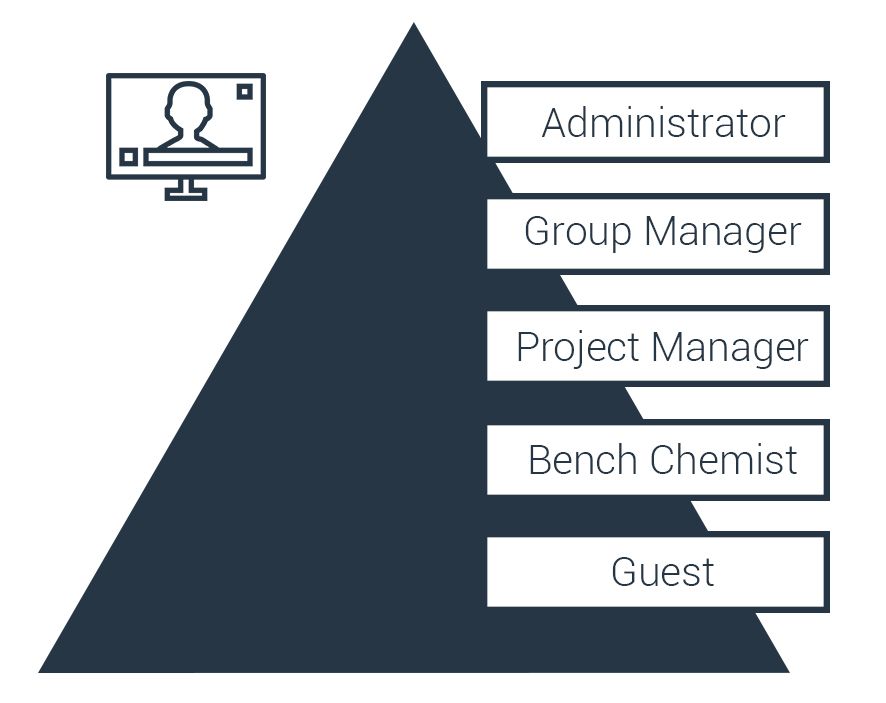
The permissions according to role are as follows:
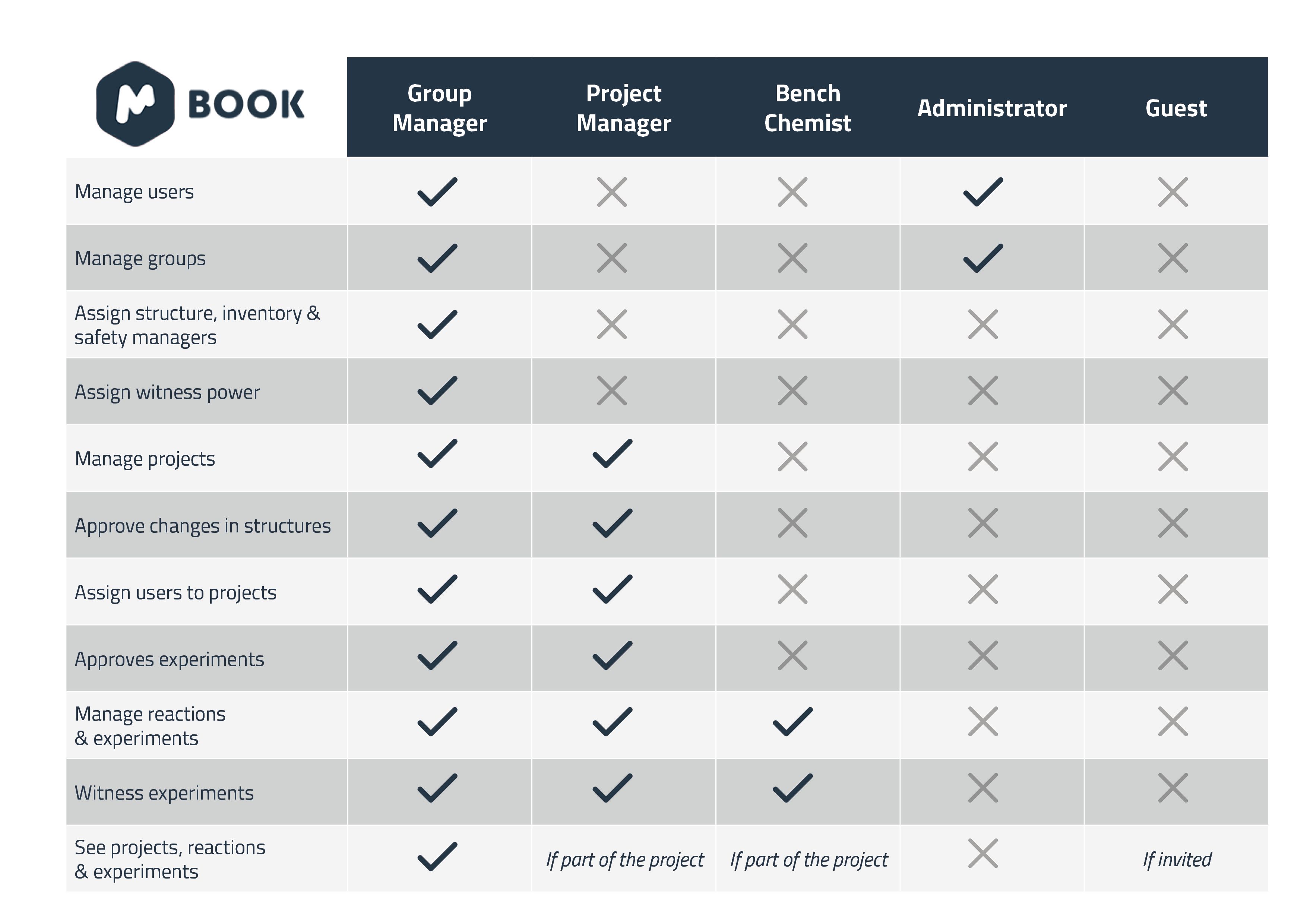
•Administrator:
This role is for authorized users in management roles and is key for the initial configuration of Mbook. A user with administrator rights is automatically created for new organizations when they start using Mbook (but we do not charge a license for it). The administrator has all the same permissions granted to Group Managers, except cannot create or work with projects, reactions or experiments. An administrator, however, can create groups that are completely independent from each other, which a Group Manager cannot do.
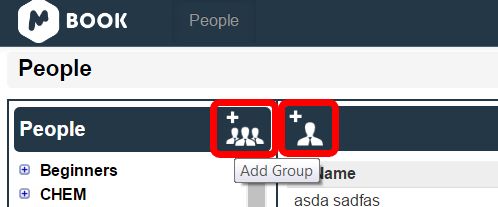
If your group is small, then this role is rarely needed. It is useful for organizations that have several sites or very distinct working groups within a lab, for example, separate groups for analytical and synthetic chemistry.
In the future, we expect the administrator role to become more important in Mbook as we add functionalities that will require an authorized user to supervise them, such as the stockroom or setting up Audit trails.
•Group Manager:
The Group Manager role is intended for team leaders with management and lab responsibilities. The group manager can create users, groups, as well as Projects, reactions and experiments. In addition, Group Managers can assign additional permissions to other users so they can be made responsible for inventory, safety, or structures.
Witness and approval of experiments are also parts of the permissions granted to Group Managers by default, as well as being able to designate other users who can also witness and approve.
NOTE: |
When a compound has associated experiments, the user can modify the existing one which implies an approval request (by message) to all the structure managers (only one approval will be needed). If the modification is approved, a message will be sent to the users responsible of the experiments and to the associated project managers. In case of closed experiments (or equivalent), they will be opened again. There is no automatic modification of the experiment. These modifications (if any) are the responsibility of the owner of the experiment. |
|---|
•Project Manager:
This is a suitable role for staff members that own projects but are not in charge of teams and do not have management responsibilities. As such, Project Managers can create projects, reactions and experiments, but not users or groups; they can, however, assign an existing user to their projects. Project Managers can also witness and approve experiments.
•Bench Chemist:
This role is designed to for chemists that have neither management responsibilities, nor ownership of projects. A Bench Chemist can create reactions and experiments, but not groups or users. They can also witness experiments. By default, Bench Chemists will only see their own experiments in the Desk Panel navigation tree, but this can be modified if required.
•Guest:
This role was added to Mbook in version 2.1 following requests for such from various Contract Research Organizations (CROs). CROs wanted to be able to prove their expertise in certain processes to potential clients, or to show existing customers the progress on their projects via the CRO. With this in mind, Guests only have permission to see projects or groups that they have been granted access to.
In addition to these roles, Mbook offers the possibility of further customization of permissions by allowing Group Managers to designate Safety, Inventory or Structure managers.
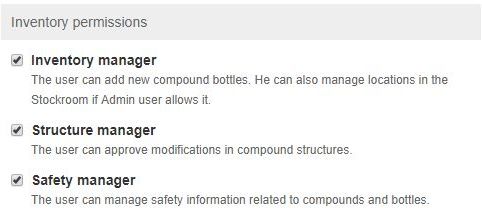
For further information about creating users and groups in Mbook, please follow this link.