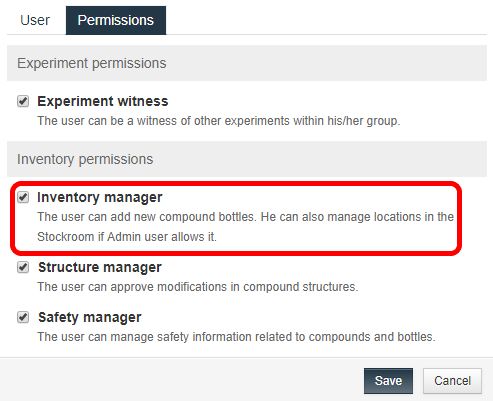Experiment Witness
Mbook includes the ability to sign experiments as a witness. The Group Manager has the ability to create and edit users with witness power just by checking the appropriate box:
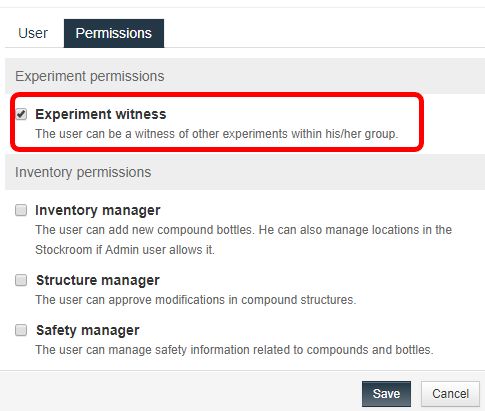
The group manager can allow any given user to be a witness to other user's experiments if those experiments are accessible by that particular user.
Once the chemist has finished the experiment, he/she will need to select 'Pending signature' from the 'Edit Experiment' dialog.
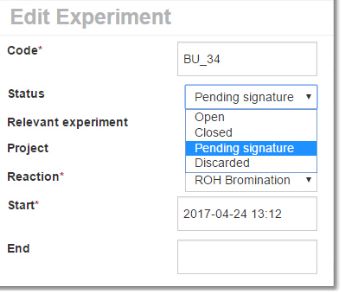
After clicking the 'Save button' and selecting the 'End Date', the user will be allowed to select the desired witness (if there is more than one).
The witness will receive a notification in his/her inbox (displaying an envelope in the toolbar):
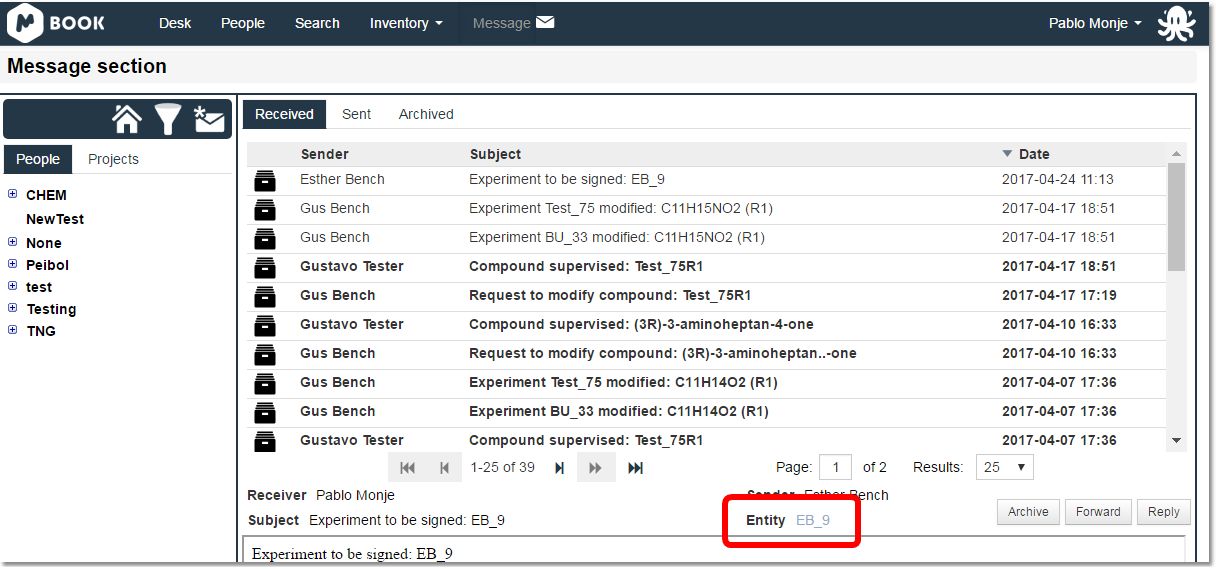
Once in the message, the witness will be allowed to display the experiment by clicking on the 'Entity' link (highlighted in red in the screenshot above).
After setting the status of an experiment as Pending Signature (or Pending Approval), the icon for Experiment Supervision ![]() will be displayed (both for the experiment owner and witness).
will be displayed (both for the experiment owner and witness).
The witness can type any required commentary before signing the experiment (the comment is mandatory if the experiment has not been signed):
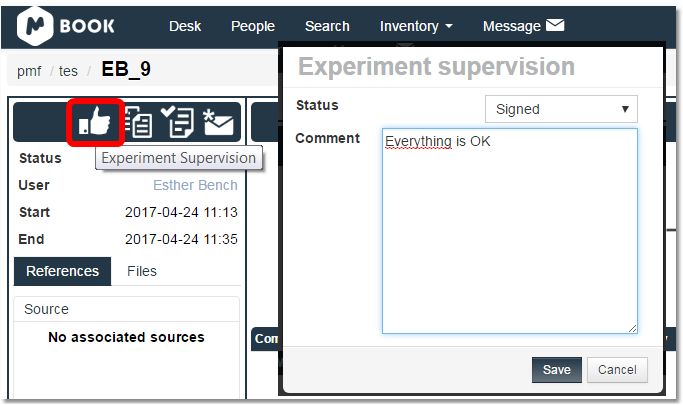
After clicking the Save button, the supervision icon ![]() will disappear and the status of the experiment will turn to 'signed'. Once the experiment has been signed, it can no longer be edited by the owner.
will disappear and the status of the experiment will turn to 'signed'. Once the experiment has been signed, it can no longer be edited by the owner.
Experiment Approval
In certain companies/groups, experiments, once finished, must be approved by authorized users.
The group managers and project managers can be assigned privileges to approve experiments and to give approval privileges to other users.
The Project Manager has the ability to create projects with 'experiment approvals' just by checking the appropriate box in the 'Edit Project' window:
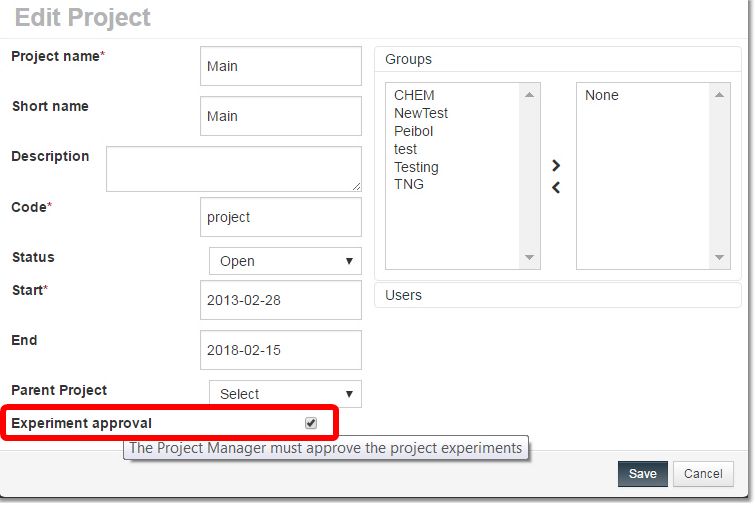
When the status of an experiment is switched to "Pending approval", a message is sent to the group manager(s) of the project to inform them that there is an experiment that needs to be approved:
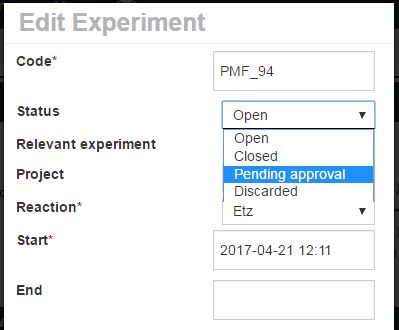
NOTE: If both witness and approval process are active, once an experiment is signed, the approval process will be launched automatically (the experiment owner does not need to trigger this action manually).
The privileged user can load the experiment using the 'Entity' link:
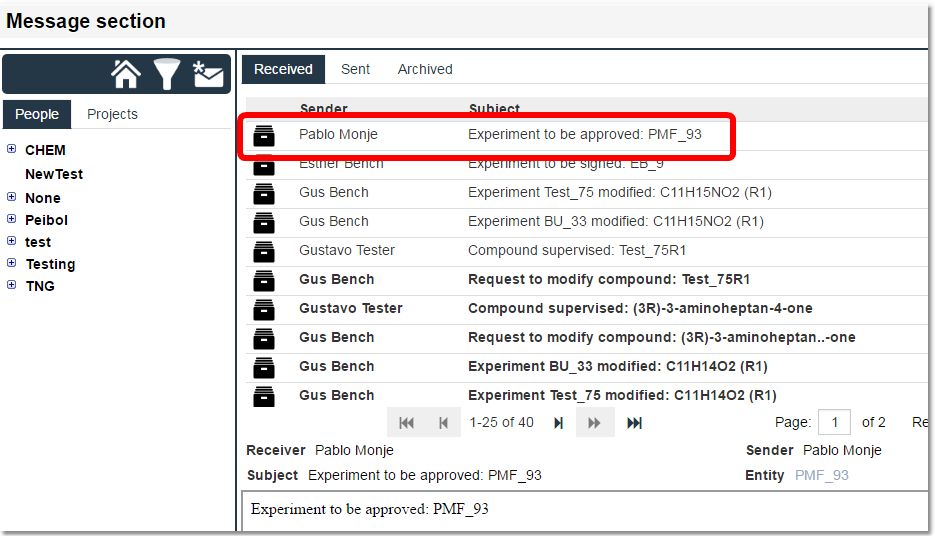
The supervisor is allowed to type any comment before approving the experiment (the comment is mandatory if the experiment has not been approved):
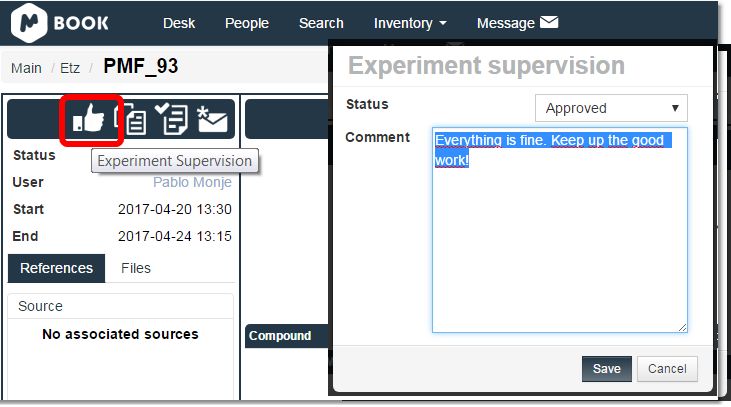
After approval, the experiment state will change to "Approved", and the experiment owner will receive a notification of such. After the experiment is approved, it cannot be edited by the owner:

If the experiment is not approved, its state changes automatically to "Open".
For a given experiment, you can have several associated privileged users. The experiment will be approved for the first user to check the experiment.
Structure Managers
By default, Group and Project Managers will have "Structure manager" permissions.
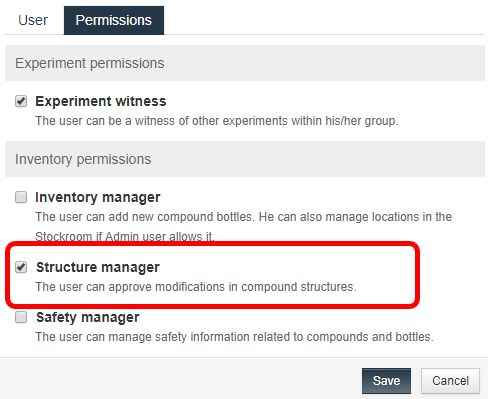
Any user can modify a compound that they have created (compounds created by other users, however, cannot be changed) that are only used in their experiments. A message informing about that change will be displayed to them:
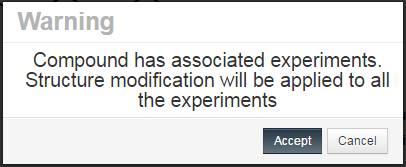
However, if the compound is present in experiments belonging to different users, the user will need approval from the structure manager to modify it. When a user attempts to edit a compound, an approval request will be sent to all the structure managers by message. Only one approval is needed to allow the requested changes to be made:
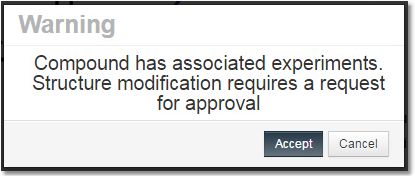
During this step, the edition of the structure is blocked. The structure manager will see both molecules (the original and the modified):
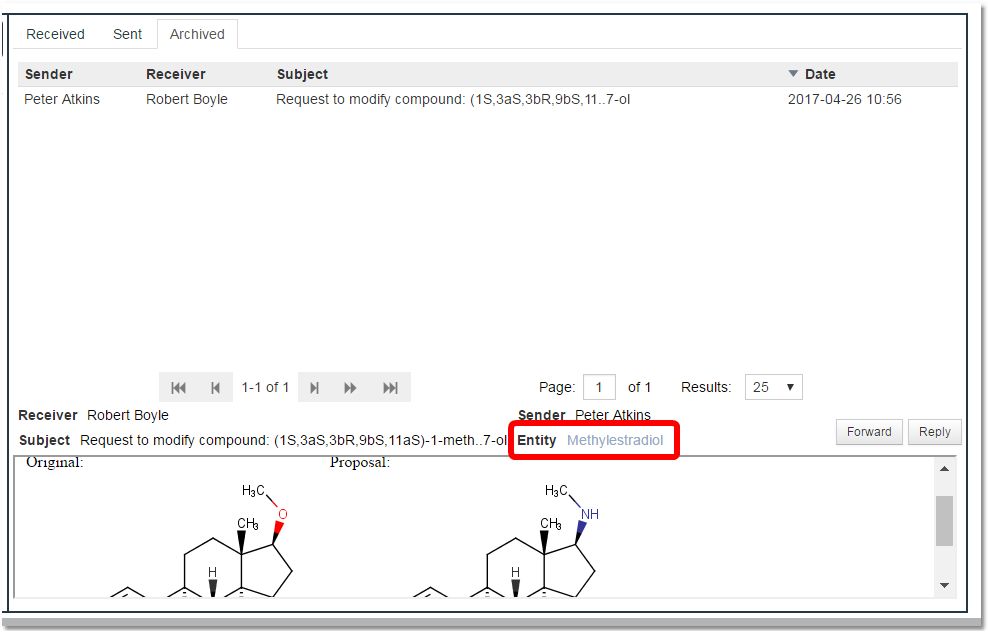
Clicking on the 'entity' link will allow the manager to validate the changes:
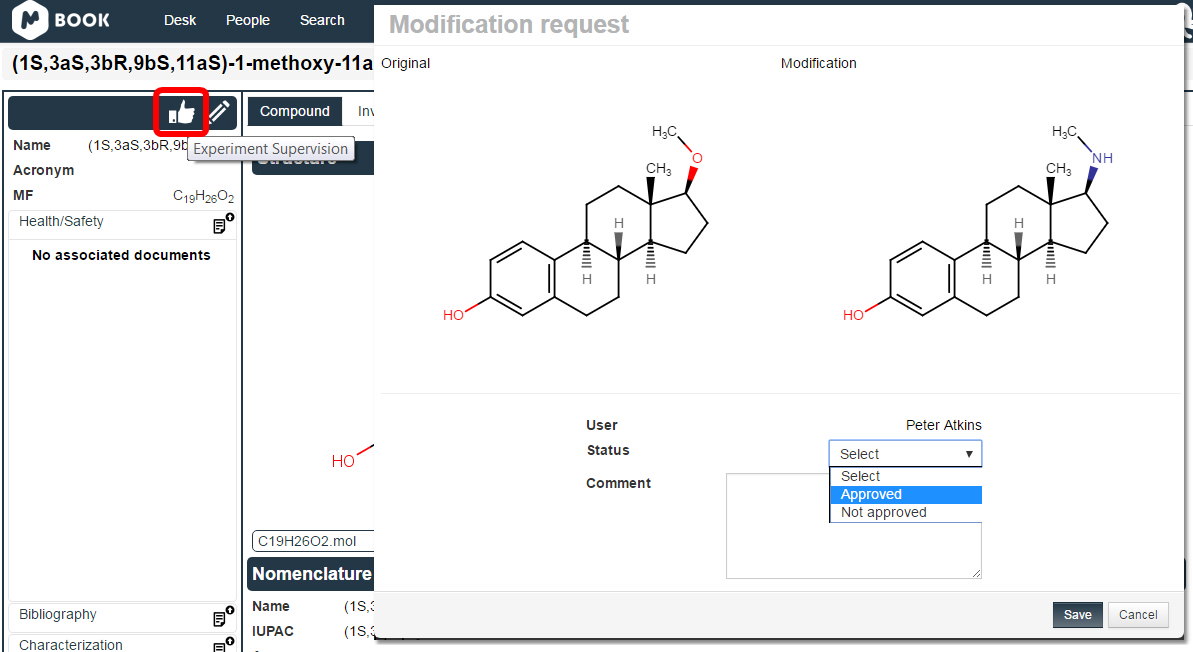
If the modifications are approved, the changes will be applied immediately and a message will be sent to the users associated with the experiments and to the applicable project managers (informing them about the approval).
Closed experiments will be opened automatically but no modifications will be applied in the stoichiometric table.
Safety Managers
This user can manage safety information related to compounds and bottles. The group manager can assign these permissions to any existing user (except guests):
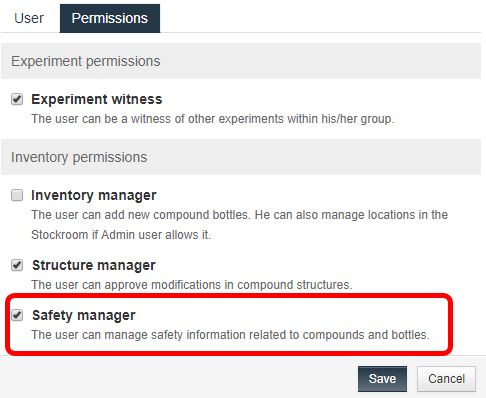
Inventory Managers
This user can manage locations in the stockroom (If the administrator allows it) and add or edit compounds bottles in the Stockroom section: