You can export any existing experiment just by clicking on the "Export Experiment' button and selecting the desired attachment boxes:
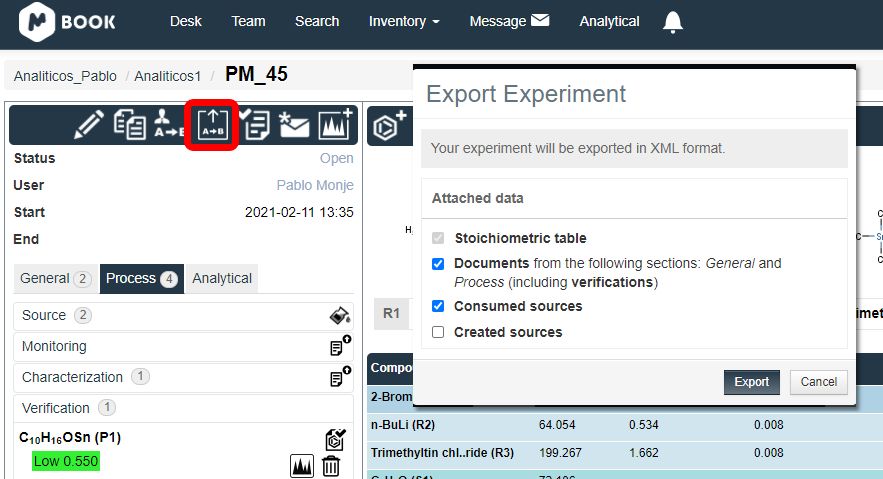
After clicking the “Export” button, a zip file with the name of the experiment code will be created. The zip file will contain several folders and files depending on the options checked in the export dialog:
a) It will always contain an .sdf file containing the structures of all the participants (reactants, solvents, and products).
b) An .xml file will be always present with the description, history of the experiment (project, reaction, and owner) and consumed/created sources if the applicable options were checked.
c) If the option to include documents was checked, you will get one folder per process and another for the MSDS.
c.1) If you uploaded a raw spectrum file, the folder will contain the original file, the Mnova document automatically generated when uploading the file to Mbook, images of the different pages of the Mnova document, and a number of .txt files containing the parameters, peaks, and multiplets from the different pages. The images and the .txt files include all the information available in the “Preview” dialog.
c.2) If you uploaded an Mnova document, the folder will contain the original Mnova document, images of the different pages of the document, and a number of .txt files containing the parameters, peaks, and multiplets from the different pages. The images and the .txt files include the information available in the “Preview” dialog.
c.3) If the user uploaded a PDF, image, or indeed a file any other format, the folder will only contain the original document attached to the experiment in its native format.