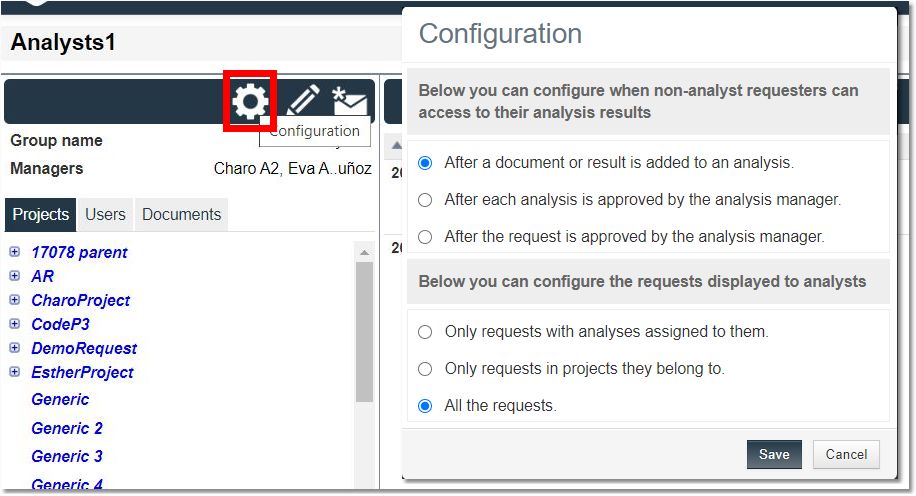The Analysis Manager can use the Desk panel to display the requests for each project. Clicking on any of the projects will display the requests belonging to that particular project:
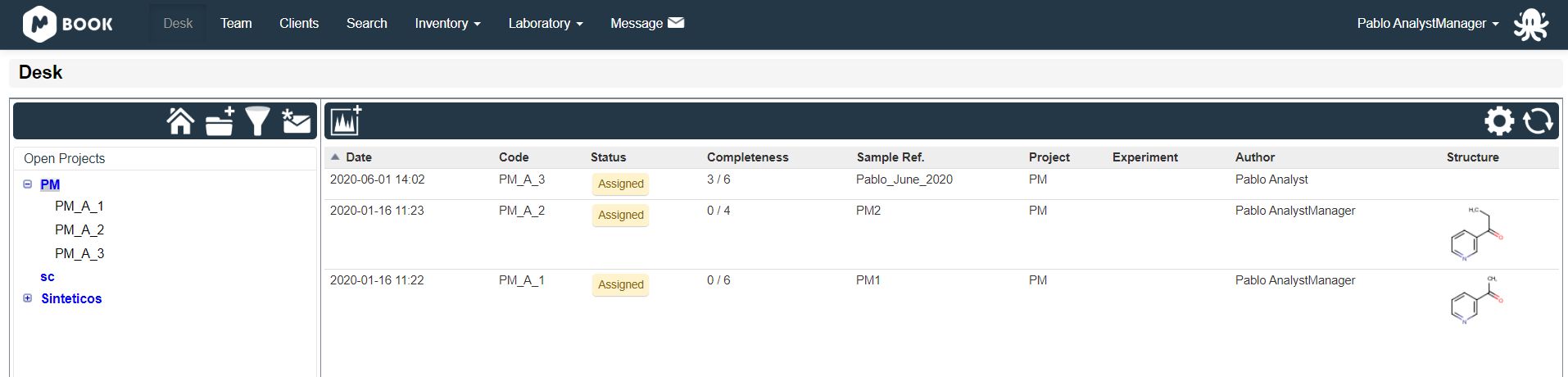
You can use the filter tree from the Desk panel to filter your analytical requests by time period or by status:
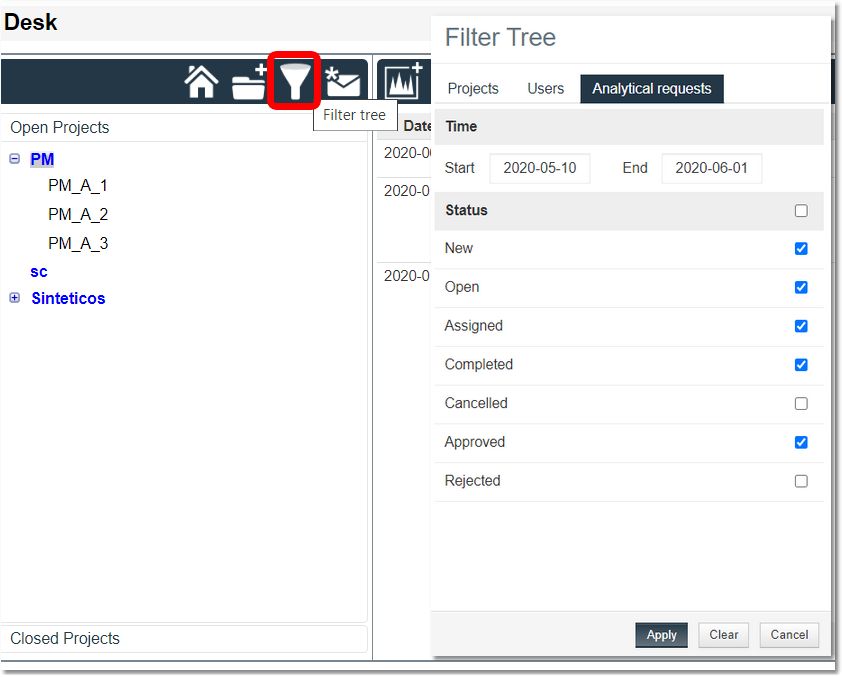
You can also use the Search tab to search the requests according to different fields:
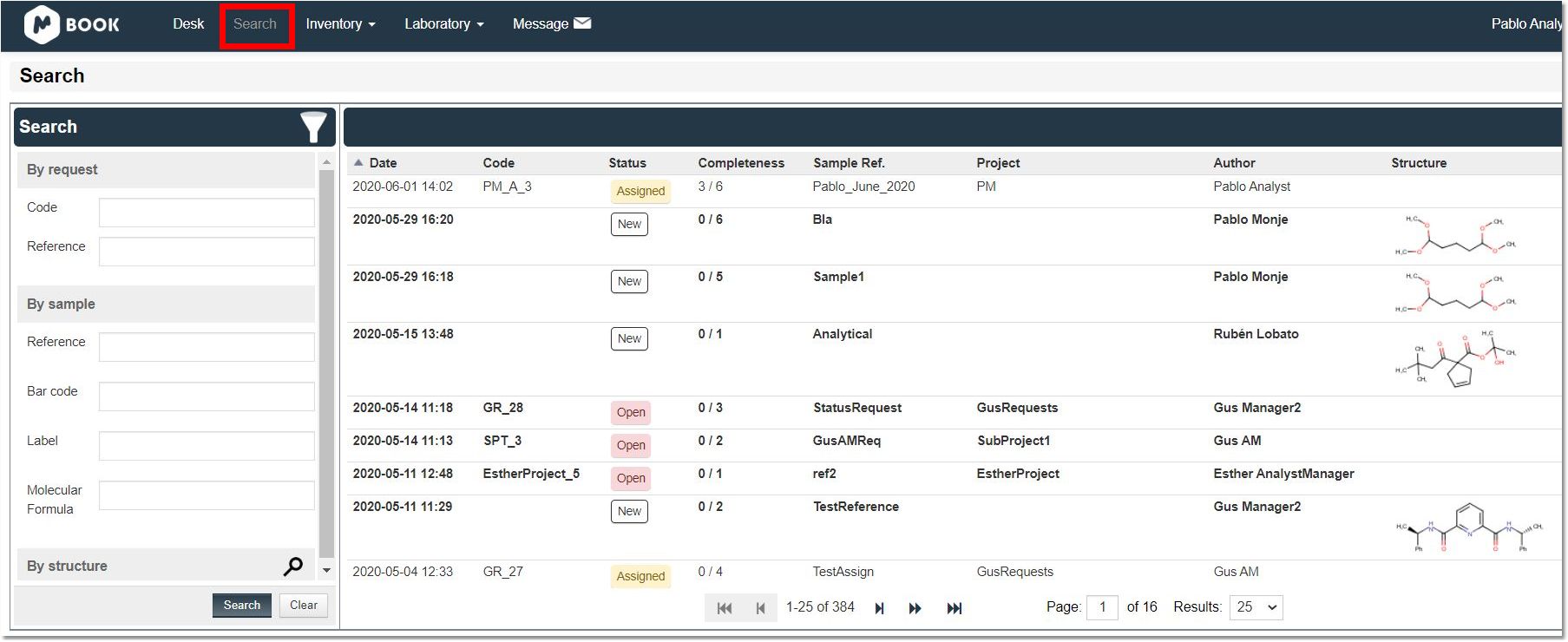
You can configure the analysis result visualization by double clicking on the group name and selecting the configuration button: