To run a verification, you only need to have a 1H, 13C, HSQC, COSY, HMBC or MS associated with a molecular structure in your reaction scheme. You can upload the associated spectrum to the characterization section (under the 'Process' tab), raw datasets (in a zip file), or Mnova documents. In the example below, we have uploaded 1H, 13C, HSQC, COSY and HMBC spectra associated with the Product (P1):

Clicking on the 'Verify' button (highlighted in red in the picture above) will display a dialog which will allow you to select the spectra involved in the verification (and the expected purity):
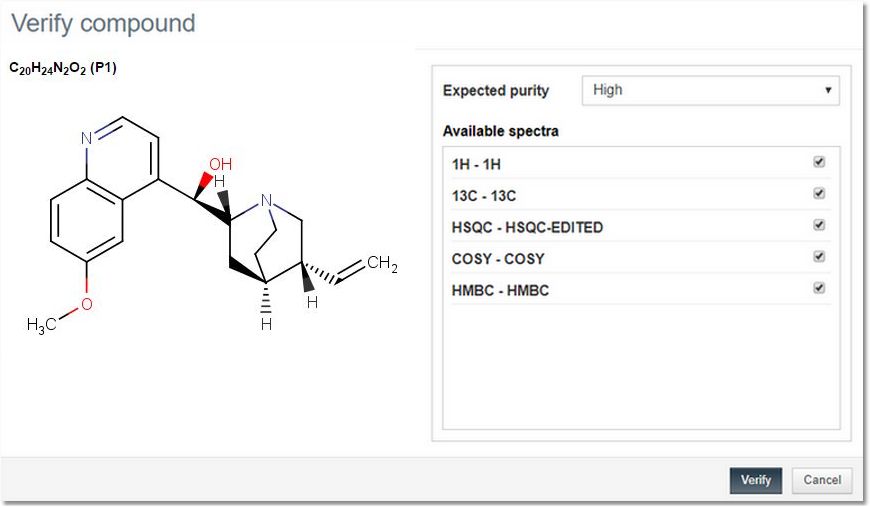
After having clicked on the 'Verify' button, you will get the result:
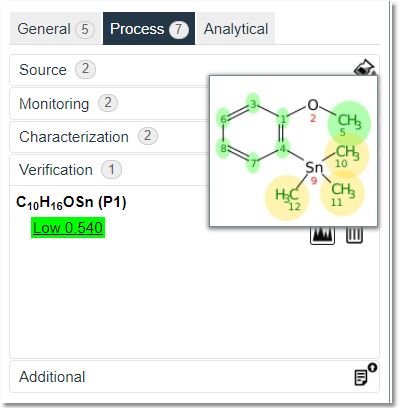
Clicking the 'Preview' button ![]() will display a window with a molecule on the first page and the spectra on the remaining pages. Clicking on the 'Open PDF' button will display the results in a PDF file whilst clicking on the 'Open' button will load the document into Mnova.
will display a window with a molecule on the first page and the spectra on the remaining pages. Clicking on the 'Open PDF' button will display the results in a PDF file whilst clicking on the 'Open' button will load the document into Mnova.

See also:
Further information about Structure verification tools.